As we introduced the new product's function in last article, the light can be controlled by APP on the cellphone.
How to control the LED light with the cellphone app?let me explain the process to you.
1. Scan the QR code on the back of the manual to download the APP.Download tuya Smart APP, complete the account registration and login, turn on your phone Bluetooth and enter tuya Smart APP home page.
2. Open the top right corner"+" and add device, APP will automatically enter the device search and connect the Bluetooth of the camera light through the phone, click add after finding the device.
3. The device AUTOMATICALLY enter the add process, click next after adding, and name the device, click finish.
4. After adding, you can adjust the color temperature, full color RGB, and brightness of the camera light through the APP.
(NOTE: Bluetooth reset is required before pairing, press 3 and 4 at the same time to enter Bluetooth reset pairing.)
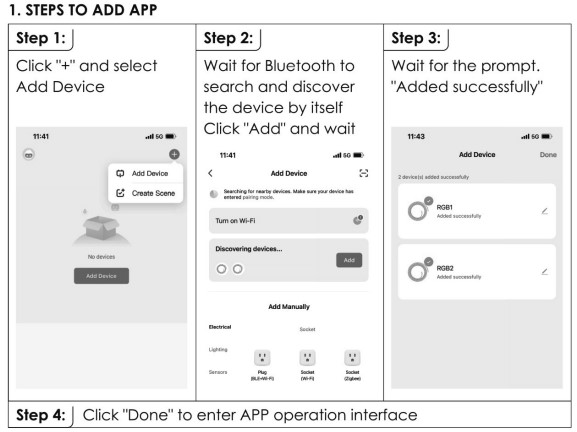
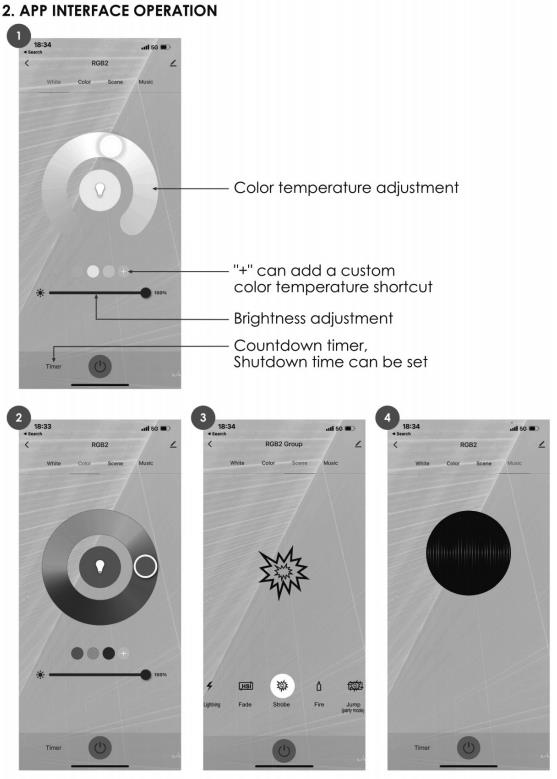
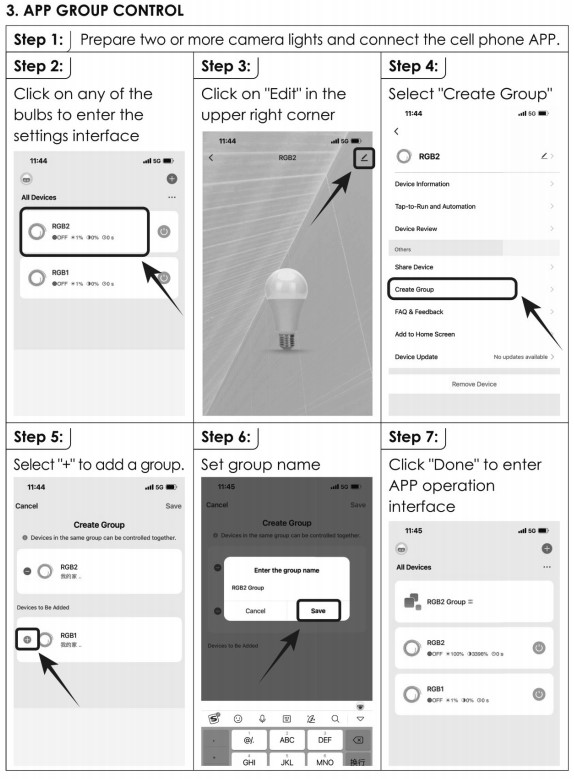
If you are interested in this product,please let me know,we will offer you the best products and service



